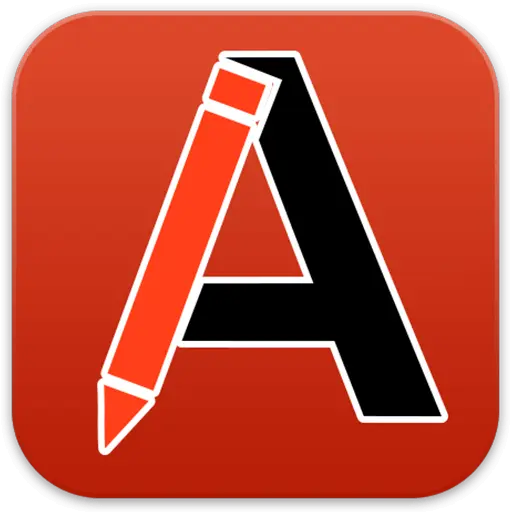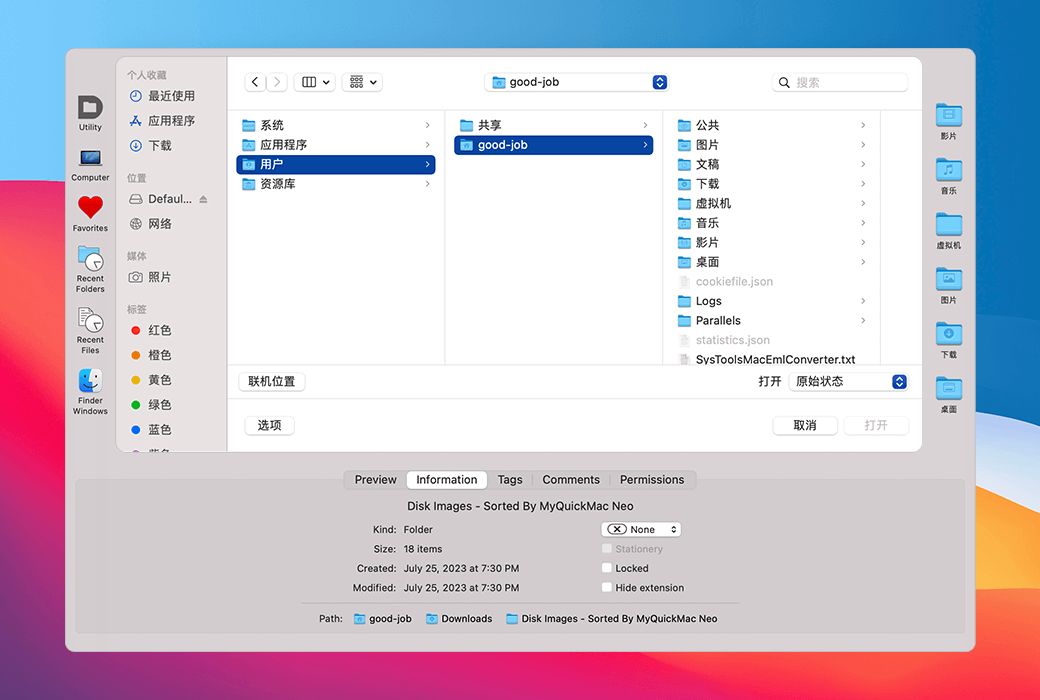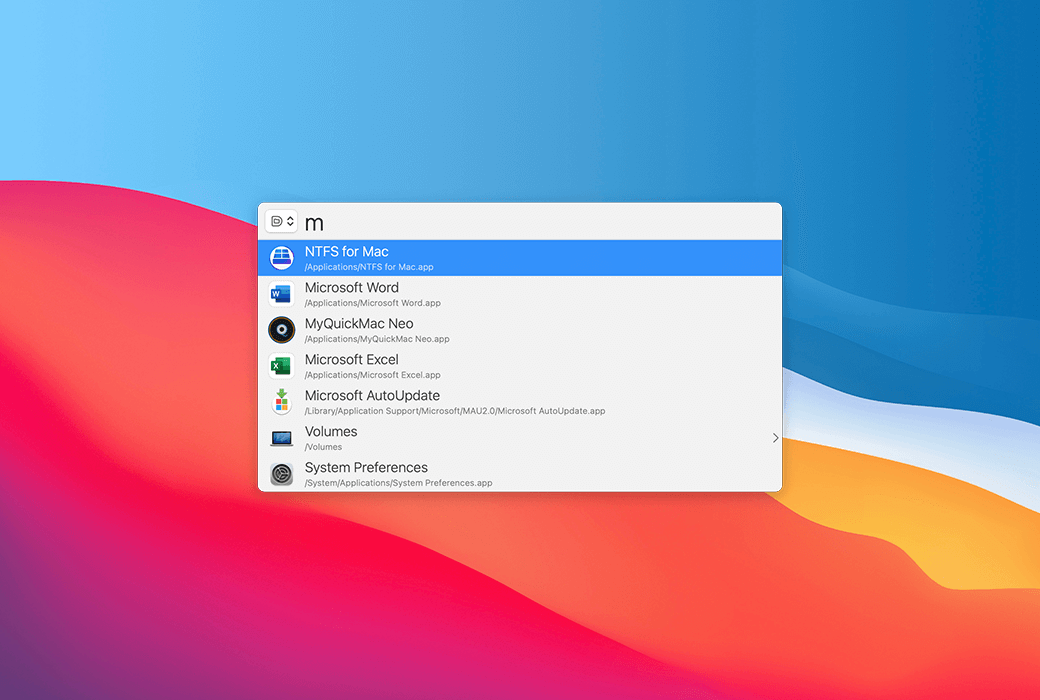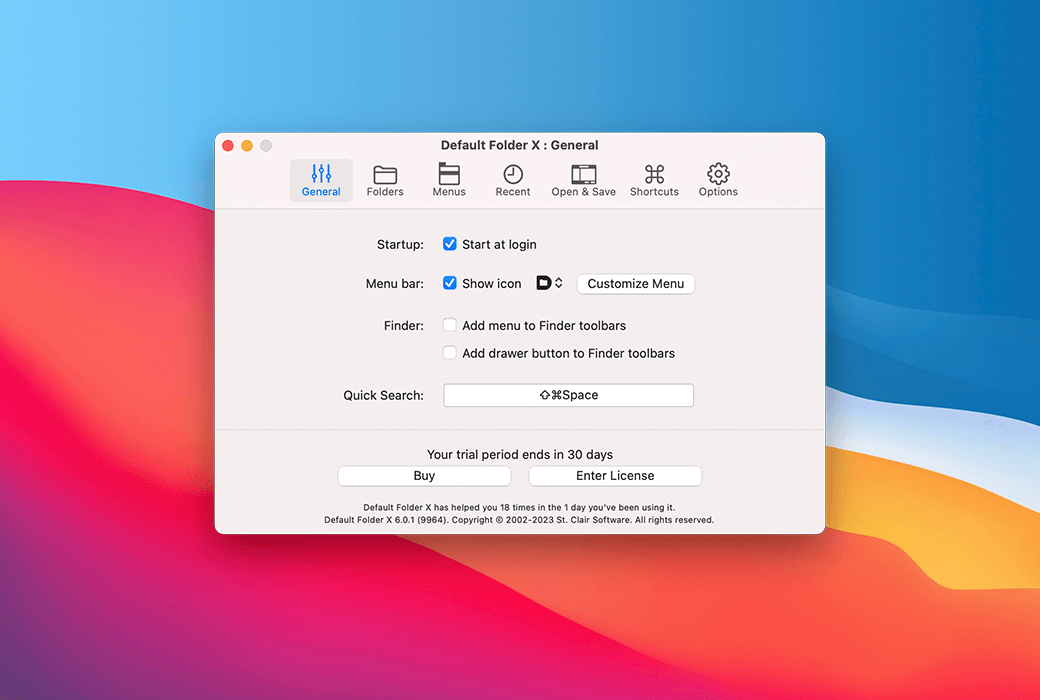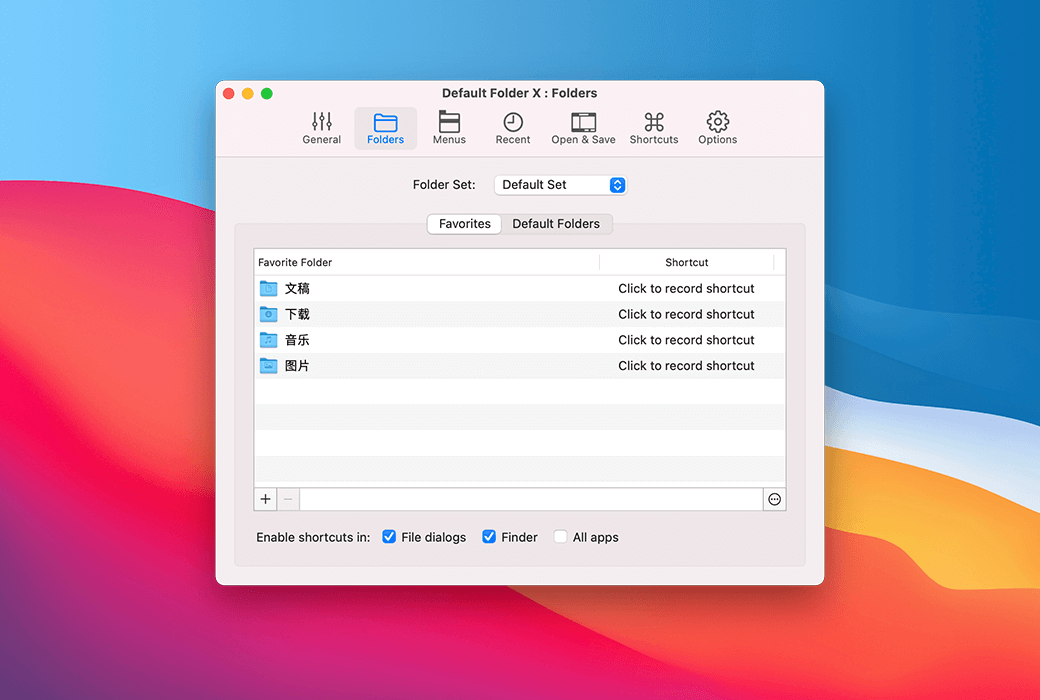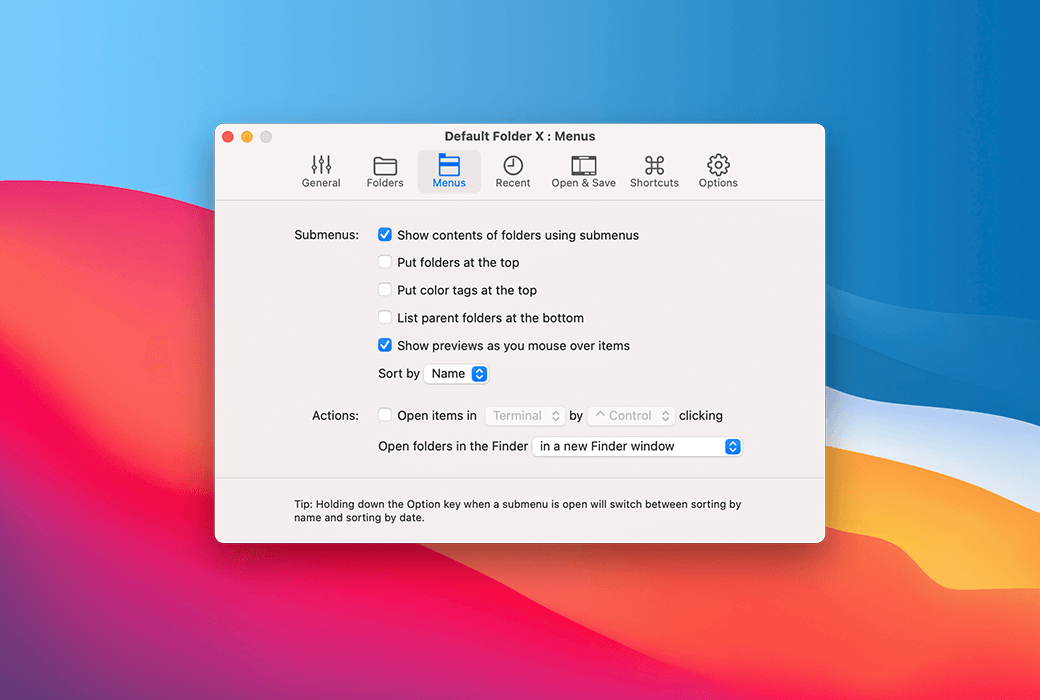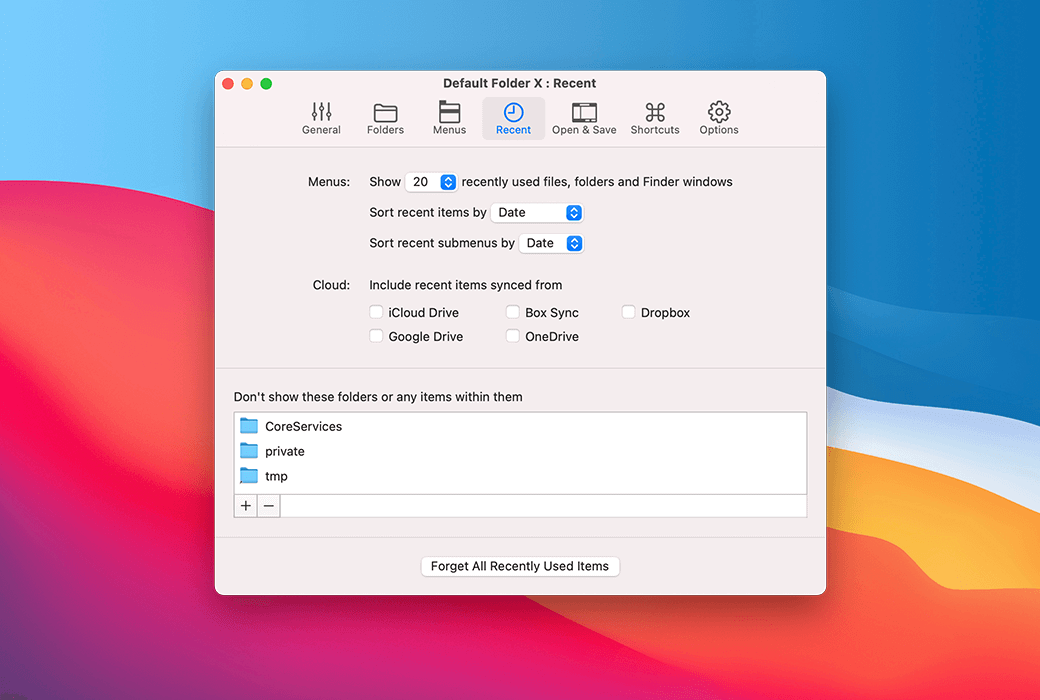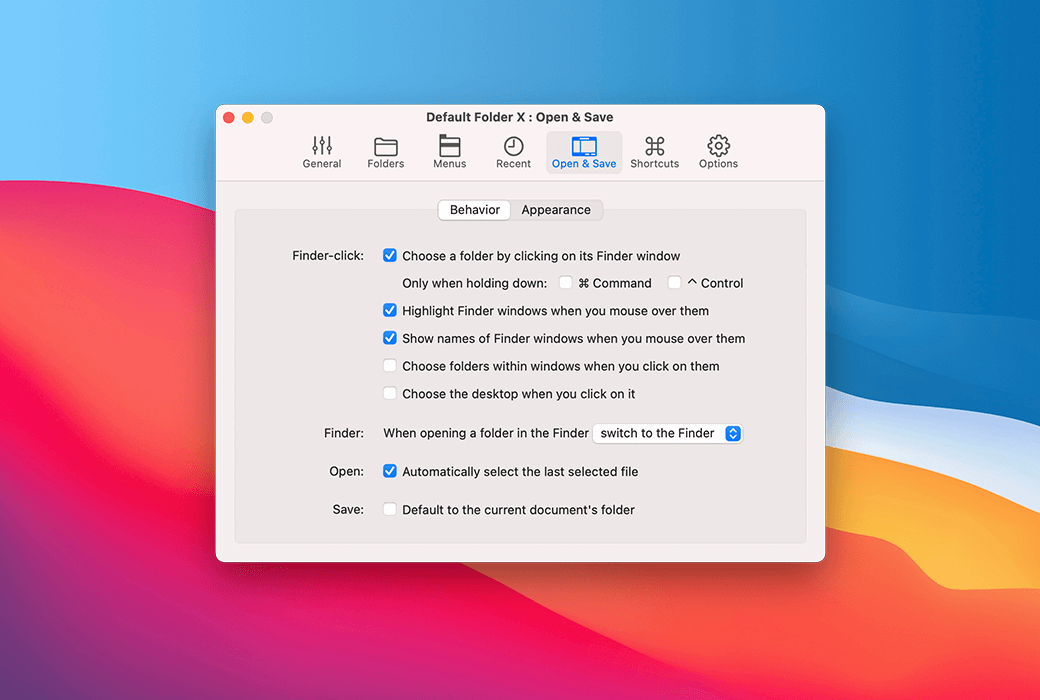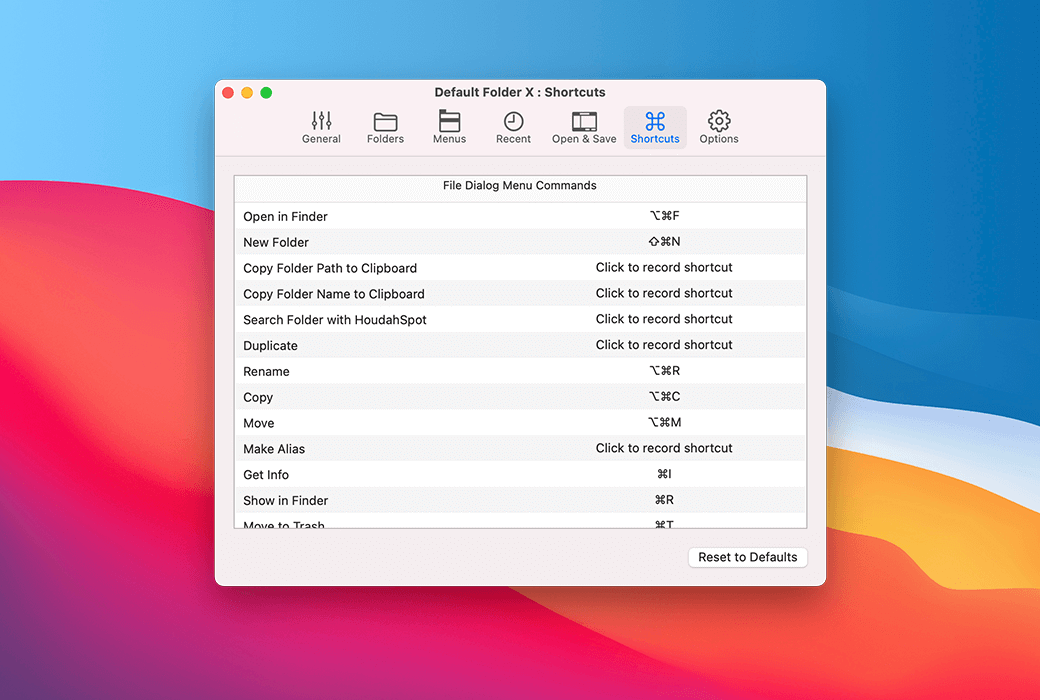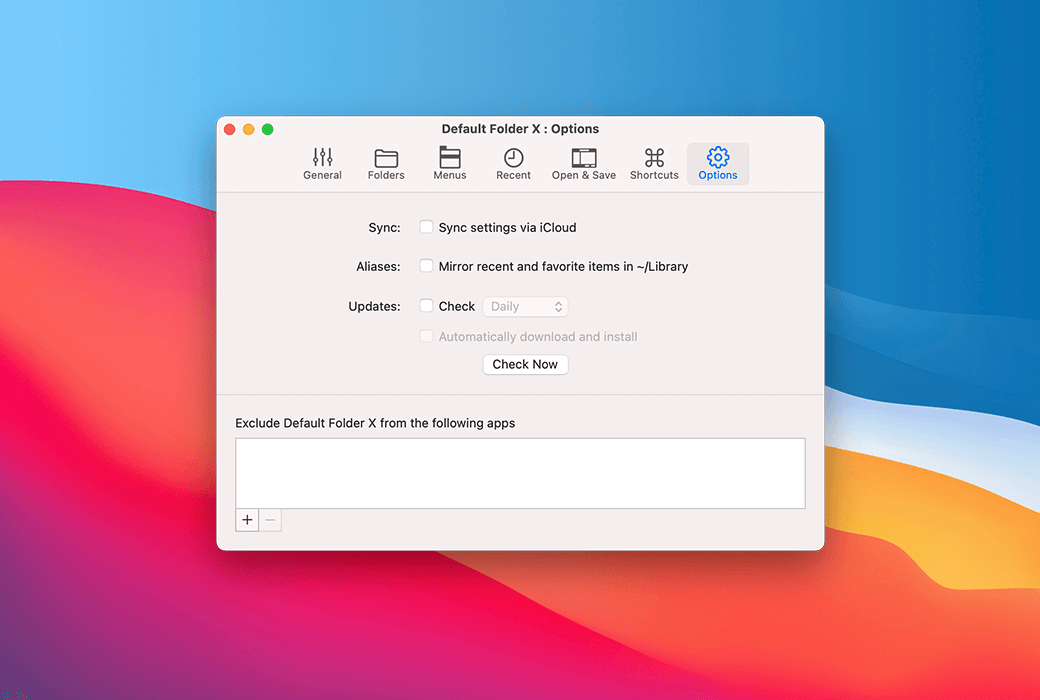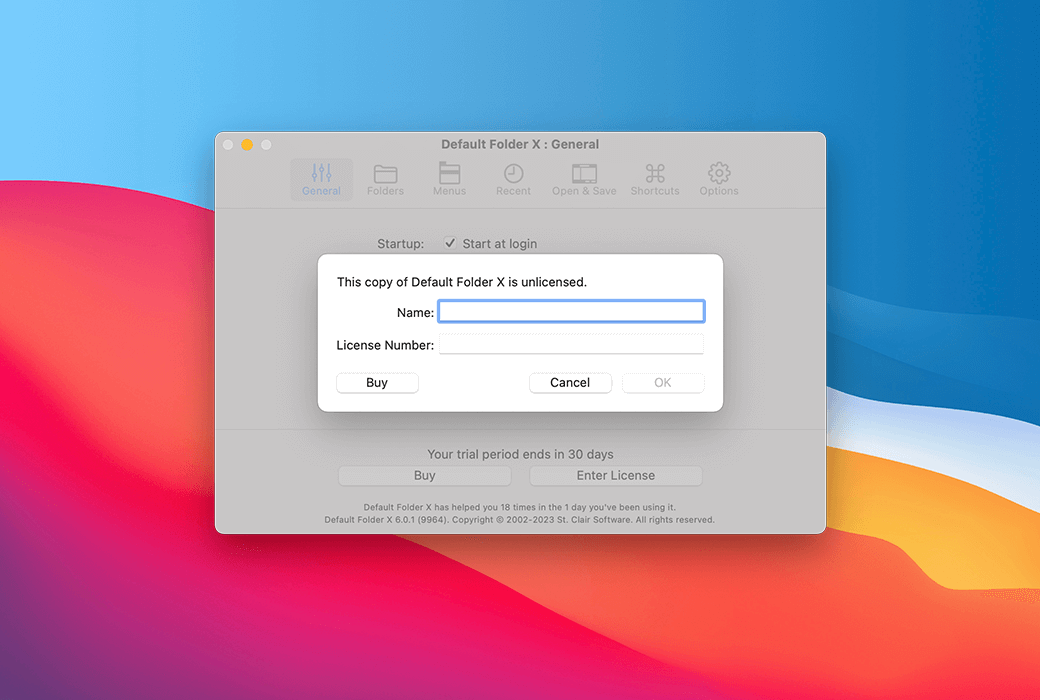You haven't signed in yet, you can have a better experience after signing in
 Default Folder X 6 Mac File/Folder Quick Access Tool Software
Default Folder X 6 Mac File/Folder Quick Access Tool Software

Activity Rules
1、Activity time:{{ info.groupon.start_at }} ~ {{ info.groupon.end_at }}。
1、Activity time:cease when sold out。
2、Validity period of the Group Buying:{{ info.groupon.expire_days * 24 }} hours。
3、Number of Group Buying:{{ info.groupon.need_count }}x。
Please Pay Attention
1、Teamwork process: Join/initiate a Group Buying and make a successful payment - Within the validity period, the number of team members meets the activity requirements - Group Buying succeeded!
2、If the number of participants cannot be met within the valid period, the group will fail, and the paid amount will be refunded in the original way.
3、The number of people required and the time of the event may vary among different products. Please pay attention to the rules of the event.
Default Folder X allows you to quickly access your files and folders in every application.
Efficient work
Default Folder X enhances the "Open" and "Save" dialog boxes in all applications, so you can
- pick up speed
Quickly browse folders with hierarchical menus that expand when you hover over them.
- Instant search
Enter a few characters of the file or folder name to open it in the file dialog box or "Finder".
- Just click
Do you need to save the file to the folder you opened in Finder? Just click on the Finder window!
Faster in 'Visiting'
The default folder X is also available in Finder, so you can
- Access all content
Quickly access all your recent and favorite items using customizable menus.
- Drag to drawer
Drag the project to the drawer below the "Finder" window for easy access in the future.
- Drag and drop to menu
Drag the projects onto the menu bar icon of DFX, and then move them directly to the folder through the menu.
Time saving function
- Navigation Assistant
Access your recent, favorite, and open folders from DFX's toolbar and menu bar icons. Layered pop-up menus allow you to quickly browse folders to access files.
- Fast search based on keyboard
Press Command+Shift+Space to pop up the "Quick Search" window, and then type a few letters of the file, folder, or application name. DFX will immediately retrieve the most recently used projects.
- Finder Management
DFX allows you to open or save to any Finder window with just one click. It also allows you to obtain information about, copy, rename, and delete existing files, placing the powerful features of Finder in every "open" and "save" dialog box.
- Within reach
Use the keyboard shortcuts of your favorite folder to quickly get the location. Or jump to the recently used folder and open the Finder window by pressing the key. The shortcuts for DFX are fully configurable.
- Instant recall
To help you quickly return to the folders and files you recently used, DFX will remember them for you. It will even reselect the last file you opened. With DFX, you will never forget where you put your things.
- Real time time saving
If you frequently save content in the same folder, DFX can remember that folder for you. Alternatively, you can set it as the default folder for the application so that it is located in the correct folder from the beginning.

Official website:https://www.stclairsoft.com/DefaultFolderX/index.html
Download Center:https://defaultolderx.apsgo.cn
Backup Download:N/A
Delivery time:Manual online processing
Operating platform:macOS
Interface language:Supports English interface display, currently not available in Chinese.
Update instructions:Support minor version upgrades and updates. For example: v6. x
Pre purchase trial:Free trial before purchase.
How to receive the goods:After purchase, the activation information will be sent to the email address at the time of placing the order, and the corresponding product activation code can be viewed in the personal center, My Orders.
Number of devices:Authorize to a single user who can install, activate, and use on all their devices.
Replacing the computer:Uninstall the original computer and activate the new computer.
Activation guidance:To be added.
Special instructions:To be added.
Reference materials:https://stclairsoft.com/DefaultFolderX/faq.html

Any question
{{ app.qa.openQa.Q.title }}